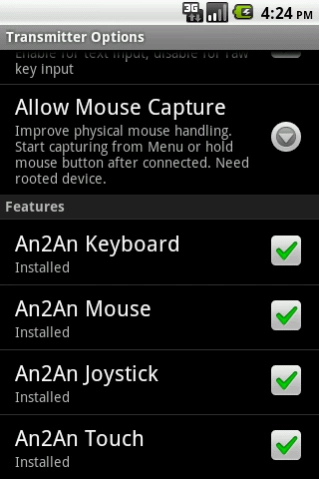An2An Keyboard 2.2.0
Paid Version
Publisher Description
An2An Keyboard - License for An2An Remote
Add keyboard support to An2An Remote, to redirect keypress from one device to another device through Bluetooth or WiFi/Network WITHOUT root, allow using an Android device as keyboard of another device. Support physical keyboard/digital gamepad and soft keyboard. This is not a standalone app and requires An2An Remote to work.
Recommend to check compatibility with An2An Remote (Demo) before purchase.
Please contact us for any problem (android.locnet@gmail.com).
Benefits
- Turn wired keyboard into wireless one.
- If you have a phone with built-in physical keyboard, you don't need to buy keyboard for other devices.
- Screen is not blocked by onscreen keyboard or your finger when using another device as input, so you get better view.
- When the target device cannot connect to physical keyboard directly (e.g. no OTG), you can use another compatible device as a "bridge".
- Touchscreen handling consume CPU times, by sharing workload to another device you can get some speed improvement.
Requirements
- An2An Remote (Demo) 3.0.0+ (https://play.google.com/store/apps/details?id=com.locnet.an2an.demo)
Instructions
1. Install and setup An2An Remote
2. Install An2An Keyboard to Transmitter device, restart transmitter app if running.
3. Connect An2An Remote normally and start using.
Compatibility
This app works with most hardware keyboard/digital gamepad (e.g. dpad or Xperia Play buttons) and key-based software keyboard (e.g. our GameKeyboard app). It may not work well with text-based soft keyboard which directly manipulate input field text. Active soft keyboard on Transmitter device will affect physical keyboard, try switching to a "Null" soft keyboard when having problem.
About An2An Keyboard
An2An Keyboard is a paid app for Android published in the System Maintenance list of apps, part of System Utilities.
The company that develops An2An Keyboard is Locnet. The latest version released by its developer is 2.2.0. This app was rated by 3 users of our site and has an average rating of 3.2.
To install An2An Keyboard on your Android device, just click the green Continue To App button above to start the installation process. The app is listed on our website since 2013-07-11 and was downloaded 1,001 times. We have already checked if the download link is safe, however for your own protection we recommend that you scan the downloaded app with your antivirus. Your antivirus may detect the An2An Keyboard as malware as malware if the download link to com.locnet.an2an is broken.
How to install An2An Keyboard on your Android device:
- Click on the Continue To App button on our website. This will redirect you to Google Play.
- Once the An2An Keyboard is shown in the Google Play listing of your Android device, you can start its download and installation. Tap on the Install button located below the search bar and to the right of the app icon.
- A pop-up window with the permissions required by An2An Keyboard will be shown. Click on Accept to continue the process.
- An2An Keyboard will be downloaded onto your device, displaying a progress. Once the download completes, the installation will start and you'll get a notification after the installation is finished.